 Proporção 4:3
Proporção 4:3
 RGB/RF
RGB/RF
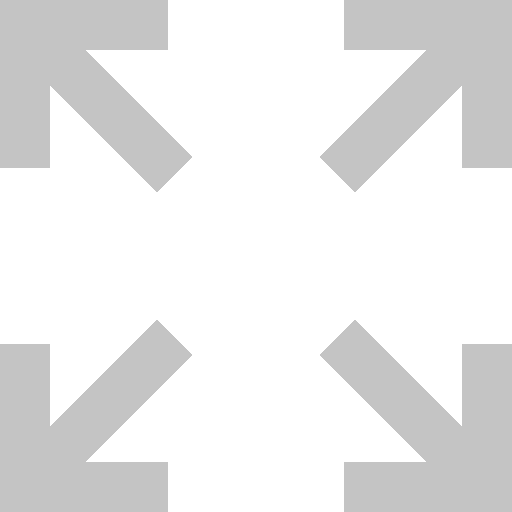 Tela Cheia
Tela Cheia
 Desativar Som
Desativar Som
 Joystick 1 Desativado
Joystick 1 Desativado
 Joystick 2 Desativado
Joystick 2 Desativado
🇧🇷TELEGRAFISTA 🇺🇸MORSE 🇺🇳MORSE
[PORTUGUÊS] Telegrafista é um jogo simples, gostoso e bem passo-a-passo para você aprender brincando uma coisa muito séria. É o Código Morse, um sistema de comunicação universal através do qual você pode se comunicar com quem quiser, de qualquer lugar do mundo. Ele pode ser usado através de sinais sonoros ou luminosos. Acompanhe com atenção o ritmo do jogo e em pouco tempo você terá descoberto uma maneira exclusiva de se comunicar numa língua emocionante e muito diferente.
[ENGLISH] Telegraphista is a simple, pleasant and step-by-step game for you to learn by playing a very serious thing. It’s Morse Code, a universal communication system through which you can communicate with whoever you want, from anywhere in the world. It can be used through sound or light signals. Carefully follow the pace of the game and in no time you will have discovered a unique way to communicate in an exciting and very different language.
O JOGO
[REGRAS] (Para um ou dois jogadores)
O Código Morse
Já se passaram 150 anos desde que o pintor e inventor americano Samuel Finley Greese Morse inventou o telégrafo e o código que leva o seu nome.
O código Morse é um sistema habilmente concebido onde os caracteres e figuras são substituídos por diferentes combinações de pontos e traços ou, como foi originalmente usado, em breves e longos impulsos elétricos transmitidos por fio. Uma das vantagens do código Morse é que ele pode ser usado através de sinais sonoros ou luminosos. Numa lanterna moderna você pode encontrar sempre um “botão Morse” com essa finalidade.
Um apanhado geral sobre o atual código Morse
Há diversos códigos em uso atualmente. Para o Cartucho Telegrafista, entretanto, selecionamos o código internacional por ser ele o mais freqüentemente usado.
O alfabeto Morse:
A .-
B -...C
-.-.
D -..
E .
F ..-.
G --.
H ....I
..
J .---
K -.-
L .-..
M --
N -.
O ---
P .--.
Q --.-
R .-.
S ...
T -
U ..-
V ...-
W .--
X -..-
Y -.--
Z --..
Os algarismos de 0 a 9 em Morse:
1 ·----
2 ··---
3 ···--
4 ····-
5 ·····
6 -····
7 --···
8 ---··
9 ----·
10 -----
Além das letras e números acima, o código Morse possui uma série de outros sinais, inclusive de pontuação. Alguns deles foram igualmente colocados no Cartucho Telegrafista como você poderá ver adiante.
Estrutura do Código Morse
Nós mencionamos que o código Morse é composto de uma série de pontos e traços, ou então de sinais breves e longos. A relação entre ambos e a distância entre as letras e palavras é muito importante para tornar a comunicação precisa. O sistema Morse pode melhor ser explicado nos termos de “unidades de tempo” nas aplicações seguintes:
* Letras
Um “ponto”conta uma unidade enquanto um traço dura 3 unidades. A distância entre pontos e traços dentro de uma letra é novamente uma unidade.
Isto é o que a letra “Y” significa graficamente, cada pequeno quadrado representando uma unidade de tempo:
* Espaço entre as letras
Numa palavra o espaço entre duas letras é de 3 unidades de tempo.
Tomando “Morse” como um exemplo, as primeiras duas letras deveriam aparecer assim:
* Espaço entre as palavras
Há diversas regras. Na maioria dos casos, entretanto, 7 unidades de tempo são usadas para separar palavras.
Tomando “Cartucho Telegrafista” como um exemplo, o espaço entre as duas palavras deveria apresentar-se assim:
Aprendendo Morse com o Cartucho de Videogame
Primeiro pressione RESET
O Cartucho Telegrafista oferece 4 possibilidades (Menu):
1. Um curso passo a passo para reconhecer os sinais Morse. Indicado por “A B C”?
2. Transcrição de caracteres e figuras em código Morse.
Indicado por “CW”.
“CW” significa “Continuous Wave” (Onda Contínua) e é usado internacionalmente para indicar o código Morse. Ele é seguido por um sinal sonoro significando que o código Morse é audível pelo alto-falante.
3. Transcrição completa de mensagens em código Morse.
Indicado por “CW” M.
A mesma possibilidade do ítem 2, seguida de um “M” que significa “Memória”.
Todos os caracteres e figuras digitados são armazenados na memória da máquina até um máximo de 125 símbolos (inclusive espaços entre palavras).
4. Envio de mensagens em Morse
O primeiro símbolo significa uma chave Morse. O homenzinho chama sua atença que é a sua vez agora!
Repassemos cada uma das possibilidades.
1. Aprendendo a reconhever os sinais Morse
Pressione 1
(1) A máquina pergunta que velocidade você deseja. A velocidade Morse é indicado em termos de palavras por minuto. O nome da capital francea, PARIS, é freqüentemente usado com este propósito.
“04” significa que a palavra PARIS pode ser transmitida 4 vezes durante um minuto. “30” é a velocidade máxima possível com o cartucho Telegrafista.
Sendo principiante é aconselhável escolher a velocidade mais baixa.
Pressione 0 4
(2) A máquina confirma que você escolheu a menor velocidade, de 4 palavras por minuto.
(3) A máquina quer saber qual nível você quer e lhe oferece uma escolha de 1 a 36. Isto significa que você pode inicial com um caráter ou com todos os caracteres do alfabeto (que são 26) mais os algarismos de 0 a 9.
A escolha é sua, mas sendo você um principiante é desejável iniciar pelo caminho mais suave…
Pressione 0 1
(4) A máquina registrou o fato que você escolheu, o nível “01”. Você ouvirá então o sinal Morse do “Q” (–.-).
Espera-se que você pressione a tecla correspondente, imediatamente após ouvir o sinal Morse. Sendo você um principiante, pressume-se que você não reconheça o sinal. Neste caso a máquina o ajudará.
(5) A maquina mostrará o sinal Morse e …
(6) O caráter que ele representa.
Agora pressione Q
(7) A máquina cofirma que você respondeu acertadamente ao seu primeiro sinal Morse ao pressionar a tecla “Q”.
(8) Como seria muito simples permanecer num mesmo sinal, a maquina imediatamente introduz o segundo sinal: –…
Você não conhece o sinal mostrado e a máquina uma vez mais vem ajudá-lo…
(9) O sinal é repetido enquanto ele aparece graficamente em traços e pontos.
(10) Ao mesmo tempo a máquina mostra-lhe que ele é o sinal Morse do número 7.
Pressione 7
(11) A máquina confirma que você agora reconhece 2 sinais Morse.
(12) Você observa que após ouvir o segundo sinal Morse, a parte superior do seu vídeo é repentinamente preenchida por uma floresta. Você deve derrubar essas árvores. Você só pode fazê-lo pressionando a tecla correspondente cada vez que você ouvir um sinal Morse. Isto é relativamente simples já que neste estágio a máquina se concentra apenas no “Q” e “7”. Seu homenzinho reaparecerá e derrubará uma árvore toda vez que você tenha respondido a dez consecutivos sinais Morse.
(13) Você está indo bem. O homenzinho aproxima-se da seta e consegue remover 10 dessas árvores.
(14) A máquina está satisfeita com o seu progresso e introduz o terceiro caráter. Significa que você tem em seu caminho novamente a floresta inteira.
O seu terceiro caráter é o “Z”.
Os caracteres e números são introduzido na seguinte ordem:
1 Q --.-
2 7 --...
3 Z --..
4 G --.
5 0 (zero) -----
6 9 ----.
7 8 ---..
8 O ---
9 1 .----
10 J .---
11 P .--.
12 W .--
13 L .-..
14 R .-.
15 A .-
16 M --
17 6 -....
18 B -...
19 X -..-
20 D -..
21 Y -.--
22 C -.-.
23 K -.-
24 N -.
25 2 ..---
26 3 ...--
27 F ..-.
28 U ..-
29 4 ....-
30 5 .....
31 V ...-
32 H ....
33 S ...
34 I ..
35 T -
36 E .
O término de uma lição
Cada lição no seu cartucho Morse dura cerca de dez minutos. Após esse tempo a máquina pára.
Início da sua próxima lição
Quando você quiser iniciar sua próxima lição, primeiro pressione RESET e siga o procedimento original.
Digamos que você tenha alcançado o nível quatro durante sua primeira lição. Neste caso você simplesmente pressiona as teclas “0” e “4” quando a máquina perguntar qual nível você deseja. Sua próxima lição se iniciará, então, onde você havia parado.
2. Transposição de caracteres e figuras para código Morse
Primeiro pressione RESET
A seguir pressione 2
(15) Primeiro selecione a velocidade. Aqui novamente você pode escolher entre 4 e 30 palavras por minuto. Vamos considerar que você novamente tenha escolhido a menor velocidade.
Pressione 0 e 4
(16) A máquina registrou o fato que você selecionou a velocidade quatro.
(17) Você pode agora iniciar seu exercício teclando qualquer caráter ou número que você queira.
(18) Como mencionamos na introdução geral, o programa do Cartucho Telegrafista também reconhece alguns dos outros sinais Morse freqëntemente utilizados:
Primeiro os mais importantes sinais de pontuação:
. (ponto final).-.-.-
Pressione a chave [.]
—————————–
? (ponto de interrogação)..--..
Pressione a chave [?]
—————————–
Outros sinais:
Iniciando a mensagem.-.-.
Pressione a chave [-]
—————————–
Fim de mensagem-.-.-
Pressione a chave [+]
—————————–
Sinal de divisão-..-.
Pressione a chave [÷]
—————————–
Sinal de igualdade-...-
Pressione a chave [=]
—————————–
A tecla de espaço (correspondente ao 44º sinal) não produzirá nenhum símbolo gráfico no seu vídeo.
(19) Toda vez que você pressionar um outro caráter, ele aparecerá do lado direito ao mesmo tempo que você ouve o sinal Morse correspondente.
(20) Você teclou até agora 13 caracteres.
(21) Neste caso você escolheu a maior velocidade: 30.
(22) Você passou todos os caracteres, algarismos e símbolos especiais, mais a tecla SPACE, perfazendo 44 no total.
Isto oferece um excelente caminho para testar sua habilidade em decifrar o código Morse, particularmente se você pede a qualquer um para testá-lo.
Ele ou ela escolhe um número de caracteres que você tenta
acertar sem olhar para a tela do seu televisor.
Você pode também usá-lo para praticar alguns sinais que você tenha dúvidas.
3. Traduzindo mensagens completas para o código Morse
Primeiro pressione RESET
A seguir pressione 3
(23) Você tem novamente todos os símbolos do cartucho Telegrafista à sua disposição mais a tecla SPACE.
(24) A máquina pergunta qual velocidade você quer. Digamos que você inicie novamente com a menor velocidade.
Pressione 0 e 4
(25) Você pode entrar agora com o seu texto, usando o teclado alfanumérico da máquina.
(26) A máquina mostra o número de caracteres que foram teclados (inclusive os espaços entre as palavras). A memória da máquina pode armazenar um total de 25 caracteres (incluíndo espaços e sinal de separação).
(27) Sua mensagem está completa.
Agora pressione ENTER
(28) A máquina oferece-lhe uma escolha: “PRESS → GO OR → S”. “GO” significa que a máquina verterá sua mensagem completa para o código Morse a uma velocidade que você já selecionou. “S” significa que você aindapode selecionar uma outra velocidade.
Digamos que você preferiu a primeira escolha:
Pressione G (para “GO”)
(29) Você ouvirá agora a mensagem completa na velocidade 4 ao mesmo tempo que o texto desliza pela tela.
(30) Sua mensagem (caracteres) permanece armazenada na memória da máquina.
Após completar sua mensagem em Morse, a máquina retorna com o mesmo texto: “PRESS → GO OR → S”.
Se você quiser ouví-la novamente à mesma velocidade, simplesmente pressione a chave G. Se você desejar ouví-la numa outra velocidade:
Pressione S (para SPEED – Velocidade).
(31) Você pode agora teclar em outra velocidade. Quando você o fizer, as figuras tecladas substuirão os pontos de interrogação.
(32) A nova velocidade selecionada aparecerá no canto inferior esquerdo do seu vídeo. Digamos que você queira ouvir sua mensagem a uma velocidade 20:
Pressione 2 e 0
(33) a máquina oferece-lhe novamente a mesma escolha:
“PRESS → GO OR → S”
Significa que você pode novamente selecionar uma outra velocidade, pressionando primeiro a tecla “S” e a seguir proceder como descrito acima. Se você está satisfeito com a velocidade selecionada, pressione a tecla “G” (de GO – seguir) e a máquina reproduzirá inteiramente a mensagem em código Morse a uma velocidade 20.
(34) Quando a mensagem for completada, a máquina novamente retornará com o texto:
“PRESS → GO OR → S”.
Desta forma você pode ouvir sua mensagem em código Morse quantas vezes você desejar e à velocidade que você quiser. Ela permanecerá armazenada na memória da máquina até que você pressione RESET ou desligue a máquina da corrente elétrica.
4. Enviando mensagens em Morse
Quando você sente que está começando a entender suficientemente o código Morse, é tempo de você tentar transmitir suas mensagens.
Primeiro pressione RESET.
A seguir pressione 4.
(35) A márquin pergunta a que velocidade você deseja tentar. Você novamente pode escolher entre 4 e 30. Não seja muito otimista, tente primeiro à velocidade menor.
Pressione 0 e 4.
(36) Seu Videogame Odyssey não possui uma chave oficial de código Morse. Para essa finalidade, você pode usar a tecla ACTION do seu controle manual direito. Ela não é tão sensível como uma chave oficial Morse mas apresentará boa resposta a velocidades baixas.
(37) Os sinais Morse que você produz com a tecla ACTION do seu controle manual direito aparecem no vídeo como caracteres, figuras, etc. 44 no total (incluíndo espaços entre as palavras e sinal de separação).
(38) A máquina registra o número de sinais enviados.
Não esmoreça tão facilmente. O Cartucho Telegrafista faz as coisas um pouco mais fáceis para você, por exemplo, quando você não é muito exato em relação aos pontos e traços. Particulamente quando seus traços são consideravelmente mais longos que os seus pontos.A máquina não se importa quando você exagera um pouco. Cuide, no entanto, para deixar um intervalo de tempo entre pontos e traços, dentro de cada caráter, tão breve quanto possível. Isso exige uma certa prática mas a sua realização é gratificante.
Praticando
Se você deseja checar como está na prática, você pode sintonizar um rádio em ondas curtas – freqüências entre 7,000 e 7,100kHz ou 14,000 e 14,350kHz – e sem grande demora ouvirá mensagens em código Morse.
THE GAME
[RULES] (For one player)
The Morse Code
It has been 150 years since American painter and inventor Samuel Finley Greese Morse invented the telegraph and the code that bears his name.
Morse code is a cleverly designed system where characters and figures are replaced by different combinations of dots and dashes or, as it was originally used, in short and long electrical impulses transmitted by wire. One of the advantages of Morse code is that it can be used through sound or light signals. In a modern flashlight you can always find a “Morse button” for this purpose.
An overview of current Morse code
There are several codes in use today. For the Telegraph Cartridge, however, we selected the international code as it is the most frequently used.
The Morse alphabet:A .-
B -...C
-.-.
D -..
E .
F ..-.
G --.
H ....I
..
J .---
K -.-
L .-..
M --
N -.
O ---
P .--.
Q --.-
R .-.
S ...
T -
U ..-
V ...-
W .--
X -..-
Y -.--
Z --..The digits from 0 to 9 in Morse:
1 ·----
2 ··---
3 ···--
4 ····-
5 ·····
6 -····
7 --···
8 ---··
9 ----·
10 -----
In addition to the letters and numbers above, Morse code has a number of other signs, including punctuation. Some of them were also placed in the Telegraphist Cartridge as you will see below.
Morse code structure
We mentioned that Morse code is made up of a series of dots and dashes, or else short and long signals. The relationship between the two and the distance between letters and words is very important to make communication accurate. The Morse system can best be explained in terms of “time units” in the following applications:
* Letters
A “point” counts one unit while a dash lasts 3 units. The distance between dots and dashes within a letter is again one unit.
This is what the letter “Y” means graphically, each little square representing a unit of time:
* Space between letters
In a word the space between two letters is 3 units of time.
Taking “Morse” as an example, the first two letters should look like this:
* Space between words
There are several rules. In most cases, however, 7 time units are used to separate words.
Taking “Morse Cartridge” as an example, the space between the two words should look like this:
Learning Morse with the Video Game Cartridge
First press RESET
The Telegraph Cartridge offers 4 possibilities (Menu):
1. A step-by-step course to recognize Morse signals. Nominated by “A B C”?
2. Transcription of characters and figures in Morse code.
Indicated by “CW”.
“CW” stands for “Continuous Wave” and is used internationally to indicate Morse code. It is followed by a beep signifying the Morse code is audible through the speaker.
3. Full transcription of messages in Morse code.
Nominated by “CW” M.
The same possibility as item 2, followed by an “M” which stands for “Memory”.
All characters and figures entered are stored in the machine’s memory up to a maximum of 125 symbols (including spaces between words).
4. Sending messages in Morse
The first symbol means a Morse key. The little man calls your attention that it’s your turn now!
Let’s review each of the possibilities.
1. Learning to recognize Morse signals
Press 1
(1) The machine asks what speed you want. Morse speed is stated in terms of words per minute. The name of the French capital, PARIS, is often used for this purpose.
“04” means that the word PARIS can be transmitted 4 times during one minute. “30” is the maximum speed possible with the Telegraphist cartridge.
As a beginner it is advisable to choose the lowest speed.
press 0 4
(2) The machine confirms that you have chosen the lowest speed, 4 words per minute.
(3) The machine wants to know which level you want and offers you a choice from 1 to 36. This means you can start with one character or with all characters of the alphabet (which are 26) plus the digits from 0 to 9.
The choice is yours, but if you are a beginner it is desirable to start on the smoothest path…
press 0 1
(4) The machine has registered the fact you chose, level “01”. You will then hear the Morse signal of the “Q” (–.-).
You are expected to press the corresponding key immediately after hearing the Morse signal. As a beginner, it is assumed that you do not recognize the signal. In this case the machine will help you.
(5) The machine will show the Morse signal and …
(6) The character he represents.
Now press Q
(7) The machine confirms that you correctly responded to its first Morse signal by pressing the “Q” key.
(8) As it would be very simple to remain on the same signal, the machine immediately introduces the second signal: –…
You don’t know the sign shown and the machine once again comes to your aid…
(9) The signal is repeated as it appears graphically in dashes and dots.
(10) At the same time the machine shows him that he is the Morse sign of the number 7.
press 7
(11) The machine confirms that you now recognize 2 Morse signals.
(12) You notice that after hearing the second Morse signal, the top of your video is suddenly filled with a forest. You must cut down these trees. You can only do this by pressing the corresponding key each time you hear a Morse signal. This is relatively simple as at this stage the machine only focuses on “Q” and “7”. Your little man will respawn and chop down a tree every time you have responded to ten consecutive Morse signals.
(13) You are doing well. The little man approaches the arrow and manages to remove 10 of these trees.
(14) The machine is satisfied with its progress and introduces the third character. It means that you have the entire forest in your path again.
Your third character is “Z”.
Characters and numbers are entered in the following order:
1 Q --.-
2 7 --...
3 Z --..
4 G --.
5 0 (zero) -----
6 9 ----.
7 8 ---..
8 O ---
9 1 .----
10 J .---
11 P .--.
12 W .--
13 L .-..
14 R .-.
15 A .-
16 M --
17 6 -....
18 B -...
19 X -..-
20 D -..
21 Y -.--
22 C -.-.
23 K -.-
24 N -.
25 2 ..---
26 3 ...--
27 F ..-.
28 U ..-
29 4 ....-
30 5 .....
31 V ...-
32 H ....
33 S ...
34 I ..
35 T -
36 E .
The end of a lesson
Each lesson on your Morse cartridge lasts about ten minutes. After this time, the machine stops.
Start of your next lesson
When you want to start your next lesson, first press RESET and follow the original procedure.
Let’s say you reached level four during your first lesson. In this case you simply press the “0” and “4” keys when the machine asks which level you want. Your next lesson will then pick up where you left off.
2. Transposition of characters and figures to Morse code
First press RESET
then press 2
(15) First select the speed. Here again you can choose between 4 and 30 words per minute. Let’s assume that you have again chosen the lowest speed.
press 0 and 4
(16) The engine recorded the fact that you selected speed four.
(17) You can now start your exercise by typing any character or number you want.
(18) As mentioned in the general introduction, the Telegraph Cartridge program also recognizes some of the other frequently used Morse signals:
First the most important punctuation marks:
. (end).-.-.-
Press the key [.]
—————————–
? (Question Mark)..--..
Press the key [?]
—————————–
Other signs:
starting the message.-.-.
Press the key [-]
—————————–
End of message-.-.-
Press the key [+]
—————————–
Division sign-..-.
Press the key [÷]
—————————–
Equal sign-...-
Press the key [=]
—————————–
The space key (corresponding to the 44th sign) will not produce any graphic symbols in your video.
(19) Every time you press another character, it will appear on the right side at the same time you hear the corresponding Morse signal.
(20) You have entered 13 characters so far.
(21) In this case you chose the highest speed: 30.
(22) You’ve passed all the characters, numerals, and special symbols, plus the SPACE key, for a total of 44.
This offers an excellent way to test your ability to decipher Morse code, particularly if you ask anyone to test it.
He or she chooses a number of characters you try
get it right without looking at your TV screen.
You can also use it to practice some signals you have doubts about.
3. Translating complete messages into Morse code
First press RESET
then press 3
(23) You now have all the Telegraphist cartridge symbols at your disposal plus the SPACE key.
(24) The machine asks what speed you want. Let’s say you start again at the lowest speed.
press 0 and 4
(25) You can now enter your text using the machine’s alphanumeric keypad.
(26) The machine displays the number of characters that have been typed (including spaces between words). The machine’s memory can store a total of 25 characters (including spaces and separator).
(27) Your message is complete.
Now press ENTER
(28) The machine offers you a choice: “PRESS → GO OR → S“. “GO” means the machine will render your complete message into Morse code at a rate you have already selected. “S” means that you can still select another speed.
Let’s say you preferred the first choice:
Press G (for “GO”)
(29) You will now hear the full message at speed 4 as the text scrolls across the screen.
(30) Your message (characters) remains stored in the machine’s memory.
After completing your Morse message, the machine returns with the same text: “PRESS → GO OR → S”.
If you want to hear it again at the same speed, simply press the G key. If you want to hear it at another speed:
Press S (for SPEED – Speed).
(31) You can now type at another speed. When you do, keyed figures will replace the question marks.
(32) The new selected speed will appear in the lower left corner of your video. Let’s say you want to hear your message at 20 speed:
press 2 and 0
(33) the machine offers you the same choice again:
“PRESS → GO OR → S”
It means that you can again select another speed by first pressing the “S” key and then proceeding as described above. If you are satisfied with the selected speed, press the “G” key (from GO – follow) and the machine will play the entire message in Morse code at speed 20.
(34) When the message is completed, the machine will again return with the text:
“PRESS → GO OR → S”.
This way you can listen to your message in Morse code as many times as you want and at the speed you want. It will remain stored in the machine’s memory until you press RESET or unplug the machine from the mains.
4. Sending messages in Morse
When you feel that you are starting to understand enough Morse code, it is time for you to try to get your messages across.
First press RESET.
Then press 4.
(35) The marquin asks what speed you want to try. You can again choose between 4 and 30. Don’t be too optimistic, try lower speed first.
Press 0 and 4.
(36) Your Video Game Odyssey does not have an official Morse code key. For this purpose, you can use the ACTION key on your right hand control. It is not as sensitive as an official Morse key but will respond well at low speeds.
(37) Morse signals that you produce with the ACTION key on your right hand control appear in the video as characters, figures, etc. 44 in total (including spaces between words and separator sign).
(38) The machine records the number of signals sent.
Don’t get discouraged so easily. The Telegraph Cartridge makes things a little easier for you, for example, when you are not very accurate about dots and dashes. Particularly when your strokes are considerably longer than your stitches. The machine doesn’t mind when you exaggerate a little. Take care, however, to leave the time interval between dots and dashes, within each character, as short as possible. This requires some practice but its realization is rewarding.
Practicing
If you want to check how it’s doing in practice, you can tune a radio to shortwave – frequencies between 7,000 and 7,100kHz or 14,000 and 14,350kHz – and you’ll hear messages in Morse code before long.
