 Proporção 4:3
Proporção 4:3
 RGB/RF
RGB/RF
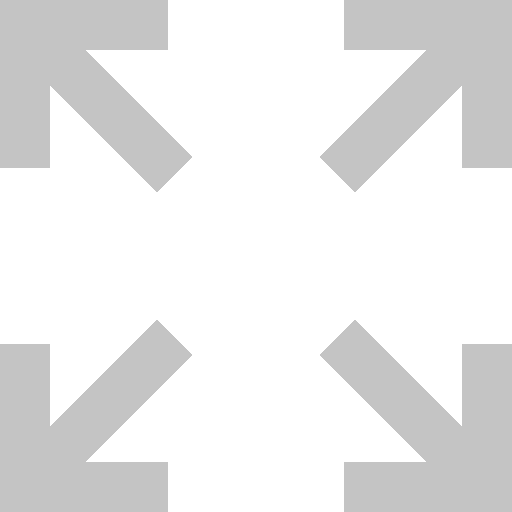 Tela Cheia
Tela Cheia
 Desativar Som
Desativar Som
 Joystick 1 Desativado
Joystick 1 Desativado
 Joystick 2 Desativado
Joystick 2 Desativado
🇧🇷BARÃO VERMELHO 🇺🇸AIR BATLE 🇺🇳AIR BATLE
[PORTUGUÊS] Seu avião correrá pela pista acidentada. Você deve mantê-lo nela até atingir a velocidade ideal para decolar. No ar, você enfrentará os aviões da temível esquadrilha do Barão Vermelho, com a frente vermelha e a cauda branca. Acertando-os, pontos seus.
Atenção para não atingir os aviões de cauda amarela, que são da sua esquadrilha. Acertando-os, você perderá pontos. Cuidado também para não ficar sem gasolina. Quando o indicador de gasolina começar a piscar, retorne para abastecer e reinicie a luta.
[ENGLISH] Your plane will run along the bumpy runway. You should keep it there until you reach the ideal speed to take off. In the air, you’ll face the planes of the Red Baron’s fearsome squadron, with red front and white tail. Hitting them, your points.
Be careful not to hit the yellow-tailed planes, which belong to your squadron. Hitting them will lose points. Also be careful not to run out of gas. When the gas indicator starts flashing, return to refuel and restart the fight.
O JOGO | THE GAME
[REGRAS] (Um ou mais jogadores)
1 Pressione 0 no teclado alfanumérico para começar pelo nível de dificuldades mais baixo (veja item 16 a seguir para selecionar outros níveis). Após uma breve introdução, você terá na tela do televisor a imagem vista da cabine de um avião de combate da primeira guerra mundial. Sua missão será decolar este avião e derrubar o maior número de aviões da esqudrilha do Barão Vermelho. Mas, cuidado que eles também podem derrubá-lo.
2 A seguir o avião automaticamente começará a correr pela pista. Use a alavanca do controle manual direito para pilotá0lo. Você deverá manter o avião no centro da pista movendo a alavanca para a direita ou para a esquerda, conforme ele for se desviando devido ao terreno acidentado. Quando o avião atingir a velocidade ideal para decolar, o indicador luminoso começará a piscar.
Neste momento, puxe a alavanca para trás e mantenha-a assim até que o avião decole e suba.
3 Assim que você levantar vôo, vários aviões começarão a aparecer. Tente derrubá-los usando sua metralhadora, que deve ser disparada pelo botão “ACTION” do controle manual, quando estes
aviões estiverem sobre a sua mira. Cada avião que você atingir lhe dará pontos.
4 Alguns aviões são seus amigos. Eles são identificados pela cauda amarela. Se você atingi-los perderá pontos por isto.
5 Na parte superior da tela você tem um espelho retrovisor para não ser supreendido por um avião inimigo. Além disso, você tem um radar que lhe permite sabe de que lado virão os aviões.
6 Um avião vermleho vindo diretamente sobre você pode ser tanto um amigo como um inimigo. Você só saberá se é inimigo, quando ele começar a atirar em você.
7 Não desperdice munição, pois ela é limitada. o indicador de munições localizado embaixo à direita, trocará de cor a cada carga de munição gasta. Você tem quatro cargas que são representadas pelas cores verde, amarela, vermelha e a última piscando de branco para cinza. Quando a última carga acabar, o indicador ficará cinza.
8 Cuidado também para não ficar sem gasolina, pois seu avião cairá. O indicador de gasolina embaixo à esquerda indica pela cor cada quarto do tanque de gasolina; também pelas cores verde, amarela, vermelha e piscando de branco para cinza. Assim que o indicador começar a piscar (de branco para cinza), você deve retornar.
9 Para pousar, mova a aalavanca do controle manual para a frente e mantenha-a nesta posição até aterrisar e o indicado de pouso começar a piscar. Neste momento mova a alavanca para trás para fazer o avião parar.
10 Após seu avião ser recarregado, ele começará a correr na pista novamente, permitindo que você continue o jogo.
11 O jogo termina quando o seu avião:
– For derrubado por um avião inimigo.
– Cair por falta de gasolina.
– Bater durante o pouso ou a decolagem.
– For atingido por uma bomba inimiga ainda no campo de pouso.
A próxima partida começará automaticamente no mesmo nível previamente escolhido.
12 Escore.
Você ganhará pontos quando:
– Atingir um avião inimigo…………………..5 pontos
– Atingir um avião inimigo em ataque………10/20 pontos
– Derrubar um avião inimigo por trás…………40 pontos
– Derrubar um avião inimigo em ataque………..80 pontos
Você perderá pontos quando:
– Atingir um avião amigo…………………….5 pontos
– For atingido por um avião inimigo………….10 pontos
– Derrubar um avião amigo por trás…………..40 pontos
– Derrubar um avião amigo pela frente………..80 pontos
13 O maior escore das partidas jogadas aparece no lado esquerdo da tela, enquanto o aparelho permanecer ligado. Conseguindo o maior placar, antes do início de uma nova série (enquanto os pontos de interrogação estiverem piscando) você deverá entrar com o seu nome ou iniciais através do teclado alfanumérico.
14 A maior contagem volta a zero quando o aparelho é desligado ou quando a tecla RESET é pressionada.
15 Para voltar ao início do jogo pressione a tecla RESET do teclado alfanumérico. Na tela aparecerá “SELECT GAME”. Aperte a seguir o número correspondente ao nivel de dificuldade desejado para o jogo.
16 Níveis de dificuldade.
A velocidade da ação aumenta, bem como o comprimento da pista de pouso/desolagem diminui de acordo com o nível de dificuldade escolhido.
Pressione de 0 (mais fácil) a 3 (mais difícil) para selecionar o nível de dificuldade escolhido.
A cada 200, 500 e 1.000 pontos, o nível de dificuldade será automaticamente elevado.
[RULES] (One or more players)
1 Press 0 on the alphanumeric keypad to start with the lowest difficulty level (see item 16 below to select other levels). After a brief introduction, you will have on the TV screen the image seen from the cabin of a fighter plane from the first world war. Your mission will be to take off this plane and shoot down as many of the Red Baron’s squids as possible. But beware that they can also bring you down.
2 Then the plane will automatically start running down the runway. Use the right hand control lever to steer it. You’ll have to keep the plane in the center of the runway by moving the lever to the right or to the left, as it deviates due to the rough terrain. When the plane reaches the ideal speed to take off, the indicator light will start to flash.
At this point, pull the lever back and keep it that way until the plane takes off and goes up.
3 As soon as you take off, several planes will start to appear. Try to shoot them down using your machine gun, which must be fired by the “ACTION” button on the manual control, when they
planes are in your sights. Every plane you hit will give you points.
4 Some planes are your friends. They are identified by the yellow tail. If you hit them you will lose points for it.
5 At the top of the screen you have a rearview mirror so you don’t get caught by an enemy plane. Also, you have a radar that lets you know which side the planes are coming from.
6 A red plane coming directly at you can be both a friend and an enemy. You won’t know if you’re an enemy until he starts shooting at you.
7 Don’t waste ammo as it is limited. the ammo indicator located at the bottom right, will change color with each spent ammo charge. You have four charges which are represented by the colors green, yellow, red and the last one flashing from white to grey. When the last charge runs out, the indicator will turn grey.
8 Also be careful not to run out of gas, as your plane will crash. The gas gauge on the lower left indicates by color each quarter of the gas tank; also by the colors green, yellow, red and flashing from white to gray. As soon as the indicator starts blinking (from white to gray), you should return.
9 To land, move the hand control lever forward and hold it in this position until it lands and the landing indicator starts flashing. At this point, move the lever back to make the plane stop.
10 After your plane is recharged, it will start running on the runway again, allowing you to continue the game.
11 The game ends when your plane:
– Is shot down by an enemy plane.
– Falling for lack of gas.
– Crash during landing or take-off.
– Is hit by an enemy bomb while still on the airfield.
The next match will automatically start at the same level previously chosen.
12 Score.
You will earn points when:
– Hitting an enemy plane………………………..5 points
– Hitting an enemy plane in attack…………10/20 points
– Shoot down an enemy plane from behind……………40 points
– Shoot down an attacking enemy plane……………80 points
You will lose points when:
– Hitting a friendly plane……………………………5 points
– Is hit by an enemy plane……………10 points
– Shoot down a friendly plane from behind………………40 points
– Shoot down a friendly plane from the front……………80 points
13 The highest score for games played appears on the left side of the screen as long as the device remains on. Getting the highest score, before the start of a new series (while the question marks are flashing) you must enter your name or initials using the alphanumeric keyboard.
14 The highest count returns to zero when the instrument is turned off or when the RESET key is pressed.
15 To return to the beginning of the game press the RESET key on the alphanumeric keyboard. “SELECT GAME” will appear on the screen. Then press the number corresponding to the desired difficulty level for the game.
16 levels of difficulty.
The speed of action increases, as well as the length of the landing/takeoff runway decreases according to the chosen difficulty level.
Press from 0 (easiest) to 3 (hardest) to select your chosen difficulty level.
Every 200, 500 and 1,000 points, the difficulty level will automatically be raised.
