 Proporção 4:3
Proporção 4:3
 RGB/RF
RGB/RF
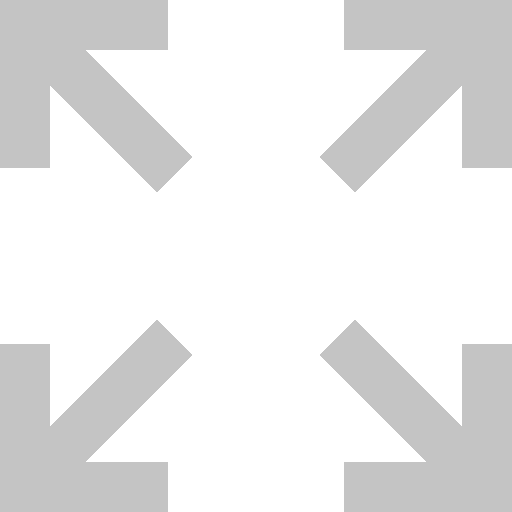 Tela Cheia
Tela Cheia
 Desativar Som
Desativar Som
 Joystick 1 Desativado
Joystick 1 Desativado
 Joystick 2 Desativado
Joystick 2 Desativado
🇧🇷
COMANDO NOTURNO
🇺🇸
NIGHT FIGHTER
🇺🇳
NIGHT FIGHTER
[PORTUGUÊS] Você está comandando seu avião à noite e a sua missão é destruir as bases inimigas. Um jogo onde o suspense é sempre crescente e você precisa se defender dos terríveis obstáculos que surgem à sua frente.
[ENGLISH] You are commanding your plane at night and your mission is to destroy enemy bases. A game where the suspense is ever-increasing and you have to defend yourself from the terrible obstacles that come your way.
O JOGO
[PORTUGUÊS] (PARA 1 JOGADOR)
1 Comando Noturno é um jogo no qual você é o piloto de um avião de combate numa missão noturna. Sua tarefa é decolar o avião, destruir seu alvo evitando o ataque dos aviões inimigos, retornando a seguir para a sua base. Você deve também evitar destruir seus amigos, pois isto terminaria sua missao.
2 Para iniciar o jogo pressione qualquer número no teclado alfanumérico. Você terá na tela a imagem vista da cabine de um avião de combate e na parte inferior seis sinais de interrogação piscando, que podem ser trocados pelo nome ou iniciais do jogador através das letras do teclado alfanumérico. Após alguns segundos uma breve melodia é tocada.
3 A seguir, o avião automaticamente comecará a correr pela pista de decolagem. O indicador de nível estará na posição mais alta até o avião atingir a velocidade para decolara quando ele irá para a posição central. Neste momento você deve puxar a alavanca do controle manual direito para trás para que o avião decole. A seguir, antes de atingir uma velocidade entre “Mach 0.4″ e Mach 0.5”, você deve levantar o trem de pouso pressionando, para isto, a tecla “U” no teclado alfanumérico.
No indicador múltiplo aparecerá a inscrição “Gear up”, indicando que o trem de pouco foi levantado. A visão das luzes a pista começará a desparecer à medida que o avião for subindo. A decolagem será completada quando a pista não mais for avistada.
4 No início do jogo o acelerador é colocado automaticamente no máximo. Isto significa que enquanto você estiver subindo, a velocidade irá aumentando até atingir a velocidade “Mach 3.0”.
Vocè pode desligar o acelerador automático duratne a decolagem e usá-lo manualmente, pressionando os números de 0 a 9 para aumentar a velocidade. Durante o vôo você também pode
controlar a velocidade do avião pressionando os mesmos números em ordem crescente para aumentá-la ou em ordem decrescente para diminuí-la.
5 O seu avião explodirá na tentativa de decolagem quando:
– A pista chegar ao final
– Iniciar a decolagem a uma velocidade acima do necessário.
– Deixar o trem de pouco abaixado a uma velocidade acima do permitido.,
6 Durante a primeira missão você só deverá ir de encontro ao alvo, destruí-lo e retornar para a sua base. Nesta missão você não encontrará inimigos nem amigos durante o vôo.
7 Você deve usar a alavanca do controle manual direito para pilotar o avião. As duas setas no painel de controle do avião indicam o caminho seguido por ele, sendo a seta branca para direção (no início para o alvo e, após destruí-lo, para a base) e a amarela para o nível (subindo ou descendo). Você deve monitorar o seu vôo usando as seguintes letras no teclado alfanumérico
Letra Inscrição no Indicador Múltiplo Indicação
T TARGET 074 Distãncia até o alvo
F FUEL 94% Combustível no tanque
H ALT 00343 Altura
M MACH 3.0 Velocidade
R BASE 039 Distância até a base
8 Ao se aproximar do alvo você deve fazer a escolha da arma a ser utilizada, também através das letras do teclado alfanumérico, sendo:
Letra Inscrição no Indicador Múltiplo Indicação
B BOMB Bomba
C CANNON Canhão
A AIR SEEK Míssil de ar
G GND SEEK Míssil de terra
Uma das quatro luzes (originalmente verdes) no painel ficará piscando em vermelho indicando que a arma selecionada foi ativada.
9 Quando o alvo for alcançado, você ouvirá um som intermitente e verá o alvo no espaço e no sensor infravermelho do seu avião. Assim que o alvo estiver sobre sua mira, dispare a arma através da tecla “ACTION” do controle manual. Se o alvo não for destruído, volte a seta de direção para a posição correta, que ele aparecerá novamente para que você possa destruí-lo.
10 Quando o alvo for destruído, você ouvirá uma explosão e a seguir o som das turbinas do avião será ouvido novamente. Você deve retornar então para a base.
11 A seta de direção indica então a direção da base. Coloque o avião no rumo correto e monitore a distância até a base, através da letra R do teclado alfanumérico.
12 Quando estiver chegando perto da pista, desça a uma altitude abaixo de 100 e vá reduzindo a velocidade.
13 Para fazer o pouco, você deve estar a uma velocidade baixa, e, entre Mach 0.4 e 0.5, deve descer o trem de pouco através da letra “U” no teclado alfanumérico (o indicador múltiplo mostrará a inscrição “GEAR DOWN”).
14 Vá diminuindo a altitude vagarosamente e guiando o avião até a pista. Quando tocá-la, o indicador de nível deve estar o mais centralizado possível.
15 A aterrissagem se completará se o avião atingir o fim da pista com a menor velocidade possível. Quando isso acontecer tocará uma breve melodia e logo a seguir uma nova missao se iniciará.
16 A partir da segunda missão você começará a encontrar obstáculos, que aumentarão a cada missão completada, no seu caminho até o alvo. Estes obstáculos podem ser de quatro tipos:
– Força Aérea Inimiga.
– Força Terrestre Inimiga.
– Força Aérea Amiga.
– Força Terrestre Amiga.
17 Os obstáculos aéreos tanto amigos como inimigos são representados por duas luzes (uma vermelha e a outra verde) e os obstáculos terrestres por três.
Antes de destruí-los você deve verificar se são amigos ou inimigos pressionando a letraa “I” no teclado alfanumérico. No indicador múltiplo aparecerá a inscrição “ACQUIRED” se for amigo ou “HOSTILE” se for inimigo. Se você destruir uma força amiga sua missão terminará.
18 Se for inimigo, escolha o míssil adequado e use a tecla “ACTION” para dispará-lo. Se você não for rápido o suficiente, será destruído pelo inimigo.
19 No decorrer das missões você irá gastando sua munição, que pode ser monitorada através da letra “W” no teclado alfanumérico.
20 O jogo termina quando o seu avião é destruído de alguma maneira a seguir:
– Atingido por uma força inimiga.
– Batendo contra o solo.
– Ficando sem combustível.
– Ficando com o trem de pouso abaixado com velocidade acima do permitido.
– Pousar fora da pista.
– Chegar ao fim da pista ainda com velocidade.
21 A cada alvo ou força inimiga destruída você somará pontos, que serão mostrados do lado direito inferior da tela. Se ao fim do jogo você obtiver mais pontos do que os obtidos anteriormente, este número de pontos irá para o lado esquerdo inferior da tela e os pontos de interrogação voltarão, piscando, para permitir que você coloque o seu nome ou iniciais. Mas seja rápido, pois em poucos segundos uma nova missão irá iniciar.
22 A maior contagem volta a zero quando o aparelho é desligado ou quando a tecla “RESET” é pressionada.
23 Para voltar ao início do jogo, pressione a tecla “RESET”. Na tela aparecerá a frase “SELECT GAME”. Pressione a seguir qualquer número do teclado alfanumérico.
Índice dos comandos
Letra/Número Indicação Função
(0 a 9) Mach 0.1 a Mach 3.0 (Aumentar/diminuir a velocidade)
(A) AIR SEEK (Carregar míssil de ar)
(B) BOMB (Carregar bomba)
(C) CANNON (Carregar canhão)
(G) GND SEEK (Carregar míssil de terra)
(F) FUEL 51% (Marcador de combustível)
(H) ALT 01234 (Marcador de altitude)
(M) MACH 0.5 (Indicador de velocidade)
(I) ACQUIRED (Indicador de força amiga)
HOSTILE (Indicador de força inimiga)
(R) BASE 078 (Indicador de distância até a base)
(T) TARGET 097 (Indicador de distância até o alvo)
(W) A7 B5 C200 G3 (Indicador de munição)
(U) GEAR UP (Levantar trem de pouso)
GEAR DOWN (Abaixar trem de pouso)
THE GAME
[ENGLISH] (FOR 1 PLAYER)
1 Night Fighter is a game in which you are the pilot of a fighter plane on a night mission. Your task is to take off the plane, destroy your target avoiding the attack of enemy planes, then return to your base. You should also avoid destroying your friends, as this would finish your mission.
2 To start the game press any number on the alphanumeric keypad. You will have on the screen the image seen from the cockpit of a fighter plane and at the bottom six flashing question marks, which can be exchanged for the name or initials of the player through the letters of the alphanumeric keyboard. After a few seconds a short melody is played.
3 Then, the plane will automatically start running along the runway. The level indicator will be at the highest position until the plane has reached take-off speed when it will go to the center position. At this point, you must pull the right hand control lever backwards for the plane to take off. Then, before reaching a speed between “Mach 0.4″ and Mach 0.5”, you must raise the landing gear by pressing the “U” key on the alphanumeric keyboard.
The inscription “Gear up” will appear on the multiple indicator, indicating that the little train has been lifted. The view of the runway lights will begin to fade as the plane climbs. The takeoff will be completed when the runway is no longer in sight.
4 At the beginning of the game the throttle is automatically set to maximum. This means that while you are climbing, the speed will increase until you reach the “Mach 3.0” speed.
You can turn off the auto throttle during takeoff and use it manually by pressing the numbers 0 to 9 to increase speed. During flight you can also
control the plane’s speed by pressing the same numbers in ascending order to increase it or in descending order to decrease it.
5 Your plane will explode in the take-off attempt when:
– The runway reaches the end
– You start take-off at a higher speed than necessary.
– Leave the train slightly lowered at a speed above the allowed.,
6 During the first mission you will only have to go to the target, destroy it and return to your base. In this mission you will not encounter enemies or friends during the flight.
7 You must use the right hand control stick to fly the plane. The two arrows on the plane’s control panel indicate the path followed by it, the white arrow being for direction (at first to the target and, after destroying it, to the base) and the yellow one for the level (up or down) . You must monitor your flight using the following letters on the alphanumeric keypad
Letter Inscription on Multiple Indicator Indication
T TARGET 074 Distance to target
F FUEL 94% Fuel in tank
H ALT 00343 Height
M MACH 3.0 Speed
R BASE 039 Distance to base
8 When approaching the target you must choose the weapon to be used, also through the letters of the alphanumeric keyboard, being:
Letter Inscription on the Multiple Indicator Indication
B BOMB Bomb
C CANNON Cannon
A AIR SEEK Missile
G GND SEEK Ground Missileof
the four lights (originally green) on the dashboard will flash red indicating the selected weapon has been activated.
9 When the target is reached, you will hear an intermittent sound and see the target in space and on your plane’s infrared sensor. Once the target is in your sights, fire the weapon using the “ACTION” key on the manual control. If the target is not destroyed, return the arrow to the correct position, and it will appear again so you can destroy it.
10 When the target is destroyed, you will hear an explosion and then the sound of the plane’s engines will be heard again. You must then return to base.
11 The direction arrow then indicates the direction of the base. Put the plane on the correct heading and monitor the distance to the base, using the letter R on the alphanumeric keyboard.
12 As you get close to the runway, descend to an altitude below 100 and slow down.
13 To do the little, you must be at a low speed, and, between Mach 0.4 and 0.5, you must descend the little train through the letter “U” on the alphanumeric keyboard (the multiple indicator will show the inscription “GEAR DOWN”).
14 Slowly lower the altitude and guide the plane to the runway. When touching it, the level indicator should be as centered as possible.
15 The landing will be completed if the airplane reaches the end of the runway with the lowest possible speed. When this happens, a short melody will play and then a new mission will begin.
16 From the second mission you will start to encounter obstacles, which will increase with each completed mission, on your way to the target. These obstacles can be of four types:
– Enemy Air Force.
– Enemy Ground Force.
– Friendly Air Force.
– Friendly Earth Force.
17 Both friendly and enemy aerial obstacles are represented by two lights (one red and the other green) and land obstacles by three.
Before destroying them you must check whether they are friend or foe by pressing the letter “I” on the alphanumeric keyboard. In the multiple indicator will appear the inscription “ACQUIRED” if you are a friend or “HOSTILE” if you are an enemy. If you destroy a friendly force your mission is over.
18 If it is an enemy, choose the proper missile and use the “ACTION” key to fire it. If you are not fast enough, you will be destroyed by the enemy.
19 During the missions you will spend your ammunition, which can be monitored through the letter “W” on the alphanumeric keyboard.
20 The game ends when your plane is destroyed in the following way:
– Hit by an enemy force.
– Hitting the ground.
– Running out of fuel.
– Keeping the landing gear down at speeds above the allowed speed.
– Landing off the runway.
– Reach the end of the track still with speed.
21 For each target or enemy force destroyed you will add points, which will be shown on the lower right side of the screen. If at the end of the game you get more points than you got previously, that number of points will go to the lower left side of the screen and the question marks will come back, flashing, to allow you to enter your name or initials. But be quick, because in a few seconds a new mission will start.
22 The highest count resets to zero when the device is turned off or when the “RESET” key is pressed.
23 To return to the beginning of the game, press the “RESET” key. The phrase “SELECT GAME” will appear on the screen. Then press any number on the alphanumeric keypad.
Index of commands
Letter/Number Indication Function
(0 to 9) Mach 0.1 to Mach 3.0 (Increase/decrease speed)
(A) AIR SEEK (Load Air Missile)
(B) BOMB (Load Bomb)
(C) CANNON (Load Cannon)
(G) GND SEEK ( Load ground missile)
(F) FUEL 51% (Fuel gauge)
(H) ALT 01234 (Altitude gauge)
(M) MACH 0.5 (Speed gauge)
(I) ACQUIRED (Friendly force
gauge ) HOSTILE enemy force)
(R) BASE 078 (Distance to base indicator)
(T) TARGET 097 (Distance to target indicator)
(W) A7 B5 C200 G3 (Ammunition indicator)
(U) GEAR UP landing)
GEAR DOWN
