 Proporção 4:3
Proporção 4:3
 RGB/RF
RGB/RF
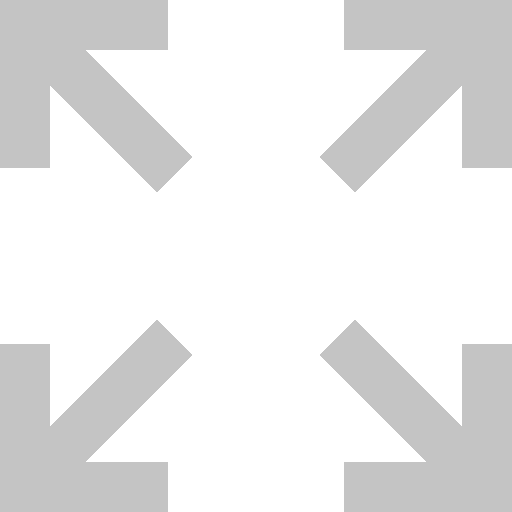 Tela Cheia
Tela Cheia
 Desativar Som
Desativar Som
 Joystick 1 Desativado
Joystick 1 Desativado
 Joystick 2 Desativado
Joystick 2 Desativado
🇧🇷 FÓRMULA 1 🇺🇸 SPEEDWAY 🇺🇳 RACE
[ENGLISH] A race against time and against other cars that dangerously pass by the car you are controlling. The proposal is to keep up as fast and as short a time as possible without causing accidents.
O JOGO
1 Pressione a tecla 1 do teclado alfanumérico. A máquina irá perguntar qual é o nível de dificuldade que você deseja selecionar. Em seguida pressione 1 novamente: Tomada de Tempo (Nível de aprendizado para adultos e nível de jogo para crianças). Ou…
Pressione 2. O Grande Prêmio (A velocidade dos carros é dobrada!). O nível de jogo que for escolhido será indicado automaticamente na tela.
2 A Unidade de controle manual da direita terá as funções de acelerador, direção e freios.
3 Empurre a alavanca para frente para dar partida. Quanto mais tempo segurando a alavanca nessa posição, maior será a velocidade. A alavanca funciona como acelerador.
4 Desloque a alavanca para a direita ou esquerda para controlar a direção. Puxe a alavanca para trás para reduzir a velocidade ou para frear o carro até uma parada completa.
5 O objetivo do jogo é obter o maior número de pontos no tempo de 2 minutos.
6 Um placar eletrônico na tela indicará o resultado a cada momento.
7 Uma colisão irá interromper a marcação de pontos, porém o cronômetro continuará a sua contagem regressiva.
8 Quanto maior a sua velocidade maior será o seu resultado, porém tenha cuidado! Cada colisão vai lhe custar aproximadamente 2 segundos no cronômetro.
9 O jogo termina quando o cronômetro volta à 00:00.
10 Para jogar novamente, pressione a tecla RESET e as palavras “SELECT GAME” reaparecerão na tela. A seguir, pressione 1.
[RULES]
1 Press the 1 key on the alphanumeric keyboard. The machine will ask you what difficulty level you want to select. Then press 1 again: Timing (Learning level for adults and game level for children). Or…
Press 2. The Grand Prix (The speed of cars is doubled!). The chosen game level will be automatically indicated on the screen.
2 The Right Hand Control Unit will have throttle, steering and brake functions.
3 Push the lever forward to start. The longer you hold the lever in this position, the greater the speed. The lever works as an accelerator.
4 Move the lever to the right or left to control the direction. Pull the lever back to reduce speed or to bring the car to a complete stop.
5 The object of the game is to get the most points within 2 minutes.
6 An electronic scoreboard on the screen will indicate the result at all times.
7 A collision will stop scoring, but the timer will continue its countdown.
8 The higher your speed, the higher your result, but be careful! Each collision will cost you approximately 2 seconds on the timer.
9 The game ends when the timer resets to 00:00.
10 To play again, press the RESET key and the words “SELECT GAME” will reappear on the screen. Then press 1.
Desenvolvimento: Eric Lima | Layout: Ricardo Silva
