 Proporção 4:3
Proporção 4:3
 RGB/RF
RGB/RF
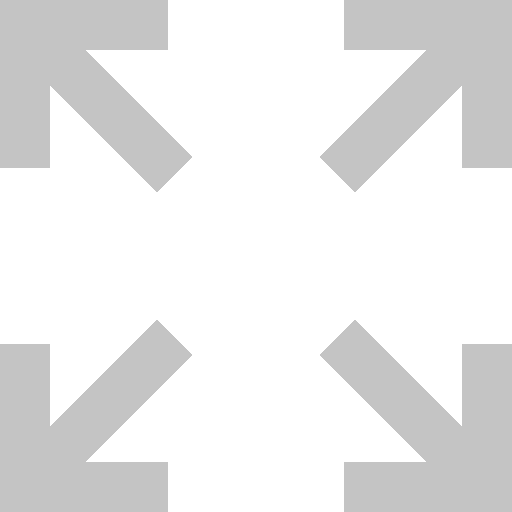 Tela Cheia
Tela Cheia
 Desativar Som
Desativar Som
 Joystick 1 Desativado
Joystick 1 Desativado
 Joystick 2 Desativado
Joystick 2 Desativado
🇧🇷
MACACOS ME MORDAM
🇺🇸
MONKEYSHINES
🇺🇳
MONKEYSHINES
[PORTUGUÊS] Esse jogo endoidece qualquer um. Você e seu parceiro controlam um homenzinho que tem que agarrar o maior número de macacos possível. A tecla ACTION fará o seu homenzinho saltar para os galhos mais altos. E quando ele encontra um macaco, aperte novamente a tecla ACTION para agarrar o macaco. Ele mudará de cor e tentará agarrar você de volta e congelá-lo. Aí você estará fora do jogo. São 5 diferentes variações onde você terá que enfrentar desafios sempre maiores. Cada jogo com macacos mais loucos que do outro.
[ENGLISH] This game drives anyone crazy. You and your partner control a little man who has to catch as many monkeys as possible. The ACTION key will make your little man jump to the highest branches. And when he finds a monkey, press the ACTION key again to grab the monkey. It will change color and try to grab you back and freeze you. Then you are out of the game. There are 5 different variations where you will have to face ever greater challenges. Each game with crazier monkeys than the next.
O JOGO
[PORTUGUÊS] (PARA 1, 2 OU 3 JOGADORES)
1 Pressione 0 (zero) no teclado alfanumérico.
2 A tela do seu televisor mostrará quatro macacos controlados pela máquina, numa árvore cheia de galhos.
3 Dois homens aparecem na parte de baixo à direita e à esquerda da tela. Eles são ativados pelos controles manuais.
4 O objetivo do jogo é pegar tantos macacos quantos você possa, com o seu jogador evitando ser tocado de volta pelos macacos.
5 O controle manual esquerdo controla o jogador da esquerda. O controle manual direito controla o jogador da direita. Puxe a alavanca para a direita para levar o seu jogador para a direita.
6 Puxe a alavanca para a esquerda para levar o seu jogador para a esquerda.
7 Empurre a alavanca para frente e aperte ao mesmo tempo a tecla “ACTION” para fazer o seu jogador pular para os galhos mais altos, onde estão os macacos. Empurre a alavanca para cima em diagonal para que o seu jogador salte na diagonal. Os jogadores somente conseguem saltar um galho por vez. Um jogador pode servir de alavanca para o outro; se um dos jogadores pula sobre os ombros do outro, ele poderá atingir um galho mais alto no seu próximo salto.
8 Um jogador pega um macaco quando encosta nele e pressiona a tecla “ACTION”. O macaco pego pulará longe, na direção em que a alavanca do controle manual estiver direcionada naquele momento. Se você pegar um macaco, mas demorar para apertar a tecla “ACTION”, o macaco escapulirá rapidamente sem que você marque ponto.
9 Os jogadores marcam 1 ponto para cada macaco que apanharem. O escore do jogo aparece na parte inferior esquerda da tela. O placar com o recorde batido numa mesma série de jogos aparece logo acima do placar do jogo em andamento. Se ambos os controles manuais estão sendo utilizados, os jogadores estarão jogando como um time e o placar marca a sua pontuação conjunta. Você não está competindo com o outro jogador — vocês dois estão competindo com a máquina.
10 Quando um macaco é pego, ele muda de cor e tenta agarrar outro jogador. Se o jogador for agarrado pelo macaco vermelho ele congelará e ficará fora do jogo.
11 Quanto maior for o escore, tanto maior o tempo em que os macacos agarrados permanecerão vermelhos e será mais difícil para os jogadores evitar serem agarrados por eles.
12 O jogo reiniciará automaticamente quando ambos os jogadores forem agarrados por macacos vermelhos. Os galhos da ávore dos macacos aparecerão de forma completamente diferente ao início de um novo jogo.
13 Todo jogo começa automaticamente no primeiro nível de dificuldade. Quando o marcador acusa 10 pontos, a máquina automaticamente muda para um nível de dificuldade mais alto, a fim de proporcionar maior desafio. O terceiro nível de dificuldade será introduzido quando forem marcados 30 pontos. Os macacos permanecerão vermelhos por mais tempo e será mais difícil evadir-se em cada novo nível de dificuldade.
14 Se você desejar jogar no segundo nível de dificuldade antes dos 10 pontos, pressione a tecla + uma vez. Para jogar direto no terceiro nível, pressione a tecla + duas vezes.
REDEMOINHO!
(1 ou 2 jogadores)
1 Pressione a tecla RESET no teclado alfanumérico.
2 Pressione 0 (zero).
3 Pressione R (de Rotação) no teclado alfanumérico.
4 Os galhos da árvore dos macacos irão rodar para uma nova posição acima a cada poucos segundos. Isto exigirá uma estratégia de jogo completamente diferente. Você terá que antecipar qual será a nova posição dos galhos da árvore e ajustar seus movimentos e tempo de acordo. Para pegar os macacos as regras são as mesmas de “RABO DE MACACO”.
5 Pressione S (de Suspender) para parar a rotação dos galhos. Você poderá iniciar ou suspender a rotação dos galhos a qualquer momento durante o jogo.
SALTO NO ESCURO!
(1 ou 2 jogadores)
1 Pressione RESET no teclado alfanumérico.
2 Pressione 0 (zero).
3 Pressione I (de Invisível). Os galhos da árvore dos macacos irão desaparecer.
4 Você agora está jogando às cegas — mas os macacos não. As regras para pegar os macacos são as mesmas.
5 Os galhos das árvores reaparecerão por alguns segundos toda vez que um dos jogadores errar o pulo e cair. Os galhos também
reaparecerão se um dos jogadores pular no ombro do outro.
6 Pressione V (de Visível) para fazer os galhos da árvore reaparecerem.
XADREZ DO MACACO!
(3 jogadores)
1 Pressione a tecla R ESET no teclado alfanumérico.
2 Pressione 0 (zero).
3 Você está agora jogando uma nova forma de xadrez contra um grande mestre — o Grande Macaco em pessoa. Ele tem o dobro de peças que você — mas você tem completo controle do tabuleiro. É o clássico jogo de xadrez às avessas.
4 Dois dos jogadores operam os controles manuais. O terceiro trata de superar o Grande Macaco mudando o desenho do tabuleiro de xadrez (representado pelos galhos da árvore) durante todo o transcorrer do jogo, acrescentando ou retirando galhos.
5 Para remover galhos verticais:
A. Localize o galho pelas suas coordenadas de número e letra.
B. Pressione o número correspondente no teclado alfanumérico.
C. Depois, pressione a letra correspondente.
D. Pressione a tecla CLEA R no teclado e o galho desaparecerá.
6 Para acrescentar um galho vertical:
A. Localize o galho pelas suas coordenadas de número e letra.
B. Pressione o número.
C. Pressione a letra.
D. Pressione a tecla ENTER e o galho aparecerá.
7 Para eliminar um galho horizontal:
A. Localize o galho pelas suas coordenadas de letra e número.
B. Pressione a letra.
C. Pressione o número.
D. Pressione a tecla “CLEAR” e o galho desaparecerá.
8 Para acrescentar um galho horizontal:
A. Localize o galho pelas suas coordenadas de letra e número.
B. Pressione a letra.
C. Pressione o número.
D. Pressione a tecla “ENTER” e o galho aparecerá.
9 Em resumo, pressione a letra primeiro e afetará os galhos horizontais. Pressione o número primeiro e afetará os galhos verticais.
10 O jogador que controla o teclado alfanumérico orienta a estratégia a ser empregada para derrotar o Grande Macaco.
Escadas podem ser construídas para facilitar a subida dos jogadores a qualquer parte da tela. Escadas podem ser retiradas para evitar que os macacos façam uso delas. “Gaiolas” podem ser formadas para temporariamente retardar macacos vermelhos de tocar nos jogadores para congelálos.
Sugestão: Imagine que as gaiolas têm uma porta. Memorize as coordenadas desta porta. Aí, um dos jogadores pega um macaco e, através da alavanca do controle manual, direciona o macaco para dentro da gaiola. O jogador que está no teclado já pressionou as teclas das coordenadas da “porta” e está pronto para pressionar ENTER, fechando, assim, a gaiola. O macaco vermelho ficará retido por algum tempo e não conseguirá tocar em nenhum jogador.
11 O jogador que controla o teclado alfanumérico pode até mesmo colocar obstáculos no caminho dos macacos vermelhos que estão perseguindo jogadores.
BANANAS!
Somente para profissionais. (3 jogadores)
1 Pressione RESET no teclado alfanumérico.
2 Pressione 0 (zero).
3 Introduza, através do teclado alfanumérico, as instruções para REDEMOINHO, SALTO NO ESCURO e O XADREZ DO MACACO em diversas combinações. Você estará utilizando todo o seu poder de fogo para confundir os macacos e atingir altas pontuações sob condições as mais exóticas.
4 O grau de desafio desta variação vai de uma grande confusão ao completo caos!
RELEMBRANDO OS CÓDIGOS DE ENTRADA NO TECLADO:
REDEMOINHO!
R (Rotação); S (Suspender).
SALTO NO ESCURO!
I (Invisível); V (Visível)
O XADREZ DO MACACO!
LETRA/NÚMERO ( Afeta os galhos horizontais);
NÚMERO/LETRA (Afeta os galhos verticais);
ENTER (Acrescenta um galho);
CLEAR (Elimina um galho).
THE GAME
[ENGLISH] (FOR 1, 2 OR 3 PLAYERS)
1 Press 0 (zero) on the alphanumeric keypad.
2 Your TV screen will show four monkeys controlled by the machine, in a tree full of branches.
3 Two men appear at the bottom left and right of the screen. They are activated by manual controls.
4 The object of the game is to catch as many monkeys as you can, with your player avoiding being touched back by the monkeys.
5 Left stick controls the left player. The right hand stick controls the player on the right. Pull the lever to the right to take your player to the right.
6 Pull the lever to the left to take your player to the left.
7 Push the lever forward and press the “ACTION” key at the same time to make your player jump to the higher branches, where the monkeys are. Push the lever up diagonally and your player will jump diagonally. Players can only jump one branch at a time. One player can leverage the other; if one of the players jumps over the other’s shoulders, he can reach a higher branch on his next jump.
8 A player picks up a monkey when he touches it and presses the “ACTION” key. The monkey caught will jump away, in the direction the hand control lever is currently pointing. If you catch a monkey, but take a while to press the “ACTION” key, the monkey will quickly run away without you scoring a point.
9 Players score 1 point for each monkey they catch. The game score appears at the bottom left of the screen. The score with the record broken in the same series of games appears just above the score of the game in progress. If both manual controls are being used, the players will be playing as a team and the scoreboard marks their joint score. You’re not competing with the other player—the two of you are competing with the machine.
10 When a monkey is caught, it changes color and tries to grab another player. If the player is grabbed by the red monkey he will freeze and be out of the game.
11 The higher the score, the longer the grappled monkeys will remain red and the harder it will be for players to avoid being grabbed by them.
12 The game will automatically restart when both players are grabbed by red monkeys. The branches of the monkey tree will appear completely differently at the start of a new game.
13 Every game automatically starts at the first difficulty level. When the marker shows 10 points, the machine automatically switches to a higher difficulty level in order to provide more challenge. The third difficulty level will be introduced when 30 points are scored. Monkeys will stay red longer and it will be harder to evade with each new difficulty level.
14 If you want to play the second difficulty level before 10 points, press the + key once. To play straight into the third level, press the + key twice.
SWIRL!
(1 or 2 players)
1 Press the RESET key on the alphanumeric keypad.
2 Press 0 (zero).
3 Press R (for Rotation) on the alphanumeric keypad.
4 The monkey tree branches will rotate to a new position above every few seconds. This will require a completely different game strategy. You’ll have to anticipate what the new position of the tree’s branches will be and adjust their movements and timing accordingly. To catch the monkeys, the rules are the same as for “MONKEY’S TAIL”.
5 Press S (for Suspend) to stop the branches from rotating. You can start or stop rotating the branches at any time during the game.
JUMP INTO THE DARK!
(1 or 2 players)
1 Press RESET on the alphanumeric keypad.
2 Press 0 (zero).
3 Press I (for Invisible). The monkey tree branches will disappear.
4 You are now playing blind—but not the monkeys. The rules for catching monkeys are the same.
5 Tree branches will respawn for a few seconds whenever one of the players misses the jump and falls. The branches will also
respawn if one of the players jumps onto the other’s shoulder.
6 Press V (for Visible) to make the tree branches reappear.
MONKEY CHESS!
(3 players)
1 Press the R ESET key on the alphanumeric keypad.
2 Press 0 (zero).
3 You are now playing a new form of chess against a grandmaster—the Great Ape himself. He has twice as many pieces as you do — but you have complete control of the board. It’s the classic game of chess in reverse.
4 Two of the players operate the hand controls. The third tries to overcome the Great Ape by changing the design of the chessboard (represented by the branches of the tree) throughout the course of the game, adding or removing branches.
5 To remove vertical branches:
A. Locate the branch by its number and letter coordinates.
B. Press the corresponding number on the alphanumeric keypad.
C. Then press the corresponding letter.
D. Press the CLEA R key on the keyboard and the branch will disappear.
6 To add a vertical branch:
A. Locate the branch by its number and letter coordinates.
B. Press the number.
C. Press the letter.
D. Press the ENTER key and the branch will appear.
7 To eliminate a horizontal branch:
A. Locate the branch by its letter and number coordinates.
B. Press the letter.
C. Press the number.
D. Press “CLEAR” key and the branch will disappear.
8 To add a horizontal branch:
A. Locate the branch by its letter and number coordinates.
B. Press the letter.
C. Press the number.
D. Press the “ENTER” key and the branch will appear.
9 In short, press the letter first and it will affect the horizontal branches. Press the number first and it will affect the vertical branches.
10 The player who controls the alphanumeric keyboard guides the strategy to be used to defeat the Great Ape.
Ladders can be built to make it easier for players to climb to any part of the screen. Ladders can be removed to prevent monkeys from using them. “Cages” can be formed to temporarily slow red monkeys from touching players to freeze them.
Suggestion: Imagine that the cages have a door. Memorize the coordinates of this door. There, one of the players takes a monkey and, using the hand control lever, directs the monkey into the cage. The player who is at the keyboard has already pressed the keys of the “door” coordinates and is ready to press ENTER, thus closing the cage. The red monkey will be held for some time and will not be able to touch any player.
11 The player controlling the alphanumeric keyboard can even put obstacles in the way of the red monkeys that are chasing players.
BANANAS!
Only for professionals. (3 players)
1 Press RESET on the alphanumeric keypad.
2 Press 0 (zero).
3 Use the alphanumeric keypad to enter the instructions for SWIRL, JUMP IN THE DARK and MONKEY CHESS in various combinations. You’ll be using all your firepower to confuse the monkeys and hit high scores under the most exotic conditions.
4 The challenge of this variation ranges from massive confusion to complete chaos!
REMEMBERING KEYBOARD ENTRY CODES:
SWIRL!
R (Rotation); S (Suspend).
JUMP INTO THE DARK!
I (Invisible); V (Visible)
MONKEY CHESS!
LETTER/NUMBER (Affects horizontal branches);
NUMBER / LETTER (Affects vertical branches);
ENTER (Add a branch);
CLEAR (Clears a branch).
