 Proporção 4:3
Proporção 4:3
 RGB/RF
RGB/RF
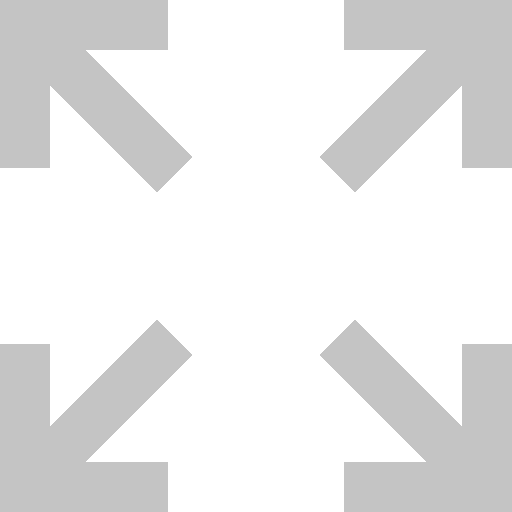 Tela Cheia
Tela Cheia
 Desativar Som
Desativar Som
 Joystick 1 Desativado
Joystick 1 Desativado
 Joystick 2 Desativado
Joystick 2 Desativado
🇧🇷
XADREZ
🇺🇸
CHESS
🇺🇳
CHESS
[PORTUGUÊS] Prepare-se para enfrentar uma batalha da inteligência humana contra as máquinas em uma partida de xadrez onde você comandará dezesseis peças que tem como objetivo dar o xeque mate no rei da máquina antes que ela faça isso com você. São seis níveis diferentes de dificuldade de jogo. Cada peça se movimenta de uma maneira diferente (explicada nas regras), e é possível capturar peças do adversário; para fazer isso, é só mover uma peça sua para a casa na qual está a peça que vai ser capturada. Embarque nesta odisseia para derrotar a máquina em um jogo de estratégia e raciocínio.
[ENGLISH] Get ready to face a battle of human intelligence against machines in a chess game where you’ll command sixteen pieces whose objective is to checkmate the machine’s king before it does the same to you. There are six different game difficulty levels. Each piece moves in a different way (explained in the rules), and it is possible to capture opponent’s pieces; to do this, just move one of your pieces to the square where the piece to be captured is located. Embark on this odyssey to defeat the machine in a game of strategy and reasoning.
O JOGO
[PORTUGUÊS] (PARA 1 JOGADOR)
1 Para iniciar o jogo, pressione a tecla 1 no teclado alfanumérico.
2 Na sua tela aparecerá um tabuleiro de xadrez contendo, à esquerda, uma fileira vertical de números
3 Um ponto de interrogação azul surgirá do lado direito da tela, perguntando se o jogador quer jogar com as peças brancas. Pressione Y (yes) caso deseje jogar com as peças brancas ou N (no) se preferir jogar com as peças pretas.
4 O homenzinho, ao lado do ponto de interrogação, ficará da cor selecionada pelo jogador controlado pelo humano. A máquina será representada por um símbolo (YP) na cor oposta
5 O jogo então perguntará, qual nível de jogo, entre 1 e 6, o jogador pretende jogar. Selecione um dos níveis de desafio pressionando a tecla correspondente.
6 NÍVEIS DE JOGO
– Nível 1 é uma simulação muito aproximada dos torneios, podendo planejar seus movimentos com antecipação de 6 rodadas.
– Níveis 2 e 3 são ideias para iniciantes, nestes níveis a máquina planejará seus movimentos com antecipação de 2 ou 3 movimentos respectivamente.
– Níveis 4 e 5, a máquina planejará seus movimentos com antecipação de 4 ou 6 movimentos respectivamente.
– Nível 6, a máquina jogará com toda sua capacidade e poderá encontrar praticamente todas as possibilidades de dar Xeque Mate no seu oponente com 3 movimentos. Este nível é apenas para jogadores muito bons, comparável a um “Elo-rating” aproximado de 1650
7 Um vez selecionado o nível de jogo, as peças do jogo surgirão no tabuleiro, sendo representadas da seguinte forma:
– Rei
Pode apenas ser movimentado de casa em casa, ainda que em qualquer direção do tabuleiro.
– Rainha
Tem livre movimentação no jogo sem restrições de número de casas ou direção.
– Torre
Pode se movimentar sem restrições de número de casas, para frente, trás, direita e esquerda.
– Bispo
Pode se movimentar sem restrições de número de casas, porém apenas no sentido diagonal.
– Cavalo
Realiza movimentos em “L” (duas casas em um sentido e uma casa em sentido perpendicular àquele), para qualquer direção.”
– Peão
São apenas permitidos movimentos frontais, de modo que o primeiro movimento de cada peão pode abranger duas casas, os outros movimentos se restringem a uma casa à frente. Embora se movimente para frente, o ataque do peão sempre ocorre na diagonal.
8 As peças brancas sempre iniciarão a partida. Na sua vez, o jogador deverá, através do teclado alfanumérico, observando a regras oficiais do jogo de xadrez:
a) Selecionar a peça a ser movida, indicando sua posição através das coordenadas, pressionando primeiramente a letra e depois o número.
b) Indicar, da mesma forma, o destino da peça. As coordenadas aparecerão em verde à direita do tabuleiro.
9 Caso, tenha pressionado uma tecla errada, poderá desfazer o erro, pressionado BACKSPACE.
10 Para, por fim, executar o movimento da peça, pressione ENTER.
11 Se as coordenadas selecionadas resultarem em um movimento ilegal, um breve ruído indicará que a jogada foi recusada e as coordenadas anteriormente selecionadas desaparecerão da tela para que um outro movimento seja executado.
12 Captura: Para capturar uma peça do adversário, basta indicar as coordenadas como num movimento normal
13 Tomada en Passant: Mova o peão para a casa que o oponente teria ocupado se tivesse avançado apenas uma casa, o invés das duas que realmente avançou.
14 Jogador e máquina alternarão suas jogadas até o final da partida.
15 MOVIMENTOS ESPECIAIS
– ROQUE MENOR: Para executar um Roque Menor, pressione duas vezes a letra O
– ROQUE MAIOR: Para executar um Roque Maior, pressione três vezes a letra O
– COROAÇÃO: Para se coroar um peão deve-se selecionar a peça pressionando as seguintes teclas Q (rainha), R (torre), B (Bispo), K (cavalo)
16 Quando algum dos reis for exposto a um ataque direto, o computador o reconhecerá, proclamando XEQUE (CHECK), As coordenadas da linha terão desaparecido. Caso queira vê-las exibidas novamente, pressiona a tecla ESPAÇO.
17 No final do jogo o vencedor será proclamado, na tela surgirá a frase I WON, caso a Odyssey seja o vencedor, YOU WON, caso você seja o vencedor.
18 Pode ainda ocorrer um empate, neste caso, surgirá na tela a palavra “DRAW”.
19 Para jogar novamente, pressione RESET, no teclado alfanumérico.
THE GAME
[ENGLISH] (FROM TO 1 PLAYER)
1 To start the game, press the 1 key on the alphanumeric keyboard.
2 A chessboard will appear on your screen containing, on the left, a vertical row of numbers
3 A blue question mark will appear on the right side of the screen, asking if the player wants to play with the white pieces. Press Y (yes) if you want to play with the white pieces or N (no) if you prefer to play with the black pieces.
4 The little man next to the question mark will change to the color selected by the player controlled by the human. The machine will be represented by a symbol (YP) in the opposite color
5 The game will then ask which game level, between 1 and 6, the player intends to play. Select one of the challenge levels by pressing the corresponding key.
6 GAME LEVELS
– Level 1 is a very close simulation of tournaments, being able to plan your movements 6 rounds in advance.
– Levels 2 and 3 are ideal for beginners, in these levels the machine will plan its movements 2 or 3 movements in advance respectively.
– Levels 4 and 5, the machine will plan its moves 4 or 6 moves in advance respectively.
– Level 6, the machine will play with all its capacity and will be able to find practically all possibilities to checkmate your opponent with 3 moves. This level is only for very good players, comparable to an approximate “Elo-rating” of 1650
7 Once the game level has been selected, the game pieces will appear on the board, represented as follows:
– King
It can only be moved from square to square, even in any direction on the board.
– Queen
You have free movement in the game with no restrictions on number of houses or direction.
– Tower
It can move without restrictions on the number of squares, forwards, backwards, left and right.
– Bishop
It can move without restrictions on the number of squares, but only diagonally.
– Horse
It performs movements in an “L” (two squares in one direction and one square in a perpendicular direction), in any direction.”
– Pawn
Only frontal moves are allowed, so that the first move of each pawn can cover two squares, the other moves are restricted to one square ahead. Although it moves forward, the pawn’s attack always occurs diagonally.
8 The white pieces will always start the game. On his turn, the player must, through the alphanumeric keyboard, observing the official rules of the chess game:
a) Select the piece to be moved, indicating its position through the coordinates, pressing first the letter and then the number.
b) Indicate, in the same way, the destination of the part. The coordinates will appear in green on the right of the board.
9 If you pressed a wrong key, you can undo the mistake by pressing BACKSPACE.
10 To finally execute the movement of the part, press ENTER.
11 If the selected coordinates result in an illegal move, a short noise will indicate that the move was refused and the previously selected coordinates will disappear from the screen for another move to be executed.
12 Capture: To capture an opponent’s piece, just indicate the coordinates as in a normal move
13 Tomada en Passant: Move the pawn to the square that the opponent would have occupied if he had advanced only one square, instead of the two he actually advanced.
14 Player and machine will alternate their moves until the end of the game.
15 SPECIAL MOVES
– Minor Castling: To perform Minor Castling, press the letter O twice
– CASTLE MAJOR: To perform Castling Major, press the letter O three times
– CORONATION: To crown a pawn, select the piece by pressing the following keys Q (queen), R (rook), B (bishop), K (knight)
16 When any of the kings are exposed to a direct attack, the computer will recognize it, proclaiming CHECK (CHECK), The coordinates of the line will be gone. If you want to see them displayed again, press the SPACE key.
17 At the end of the game, the winner will be proclaimed, the phrase I WON will appear on the screen, if Odyssey is the winner, YOU WON, if you are the winner.
18 There may still be a tie, in this case, the word “DRAW” will appear on the screen.
19 To play again, press RESET, on the alphanumeric keyboard.
